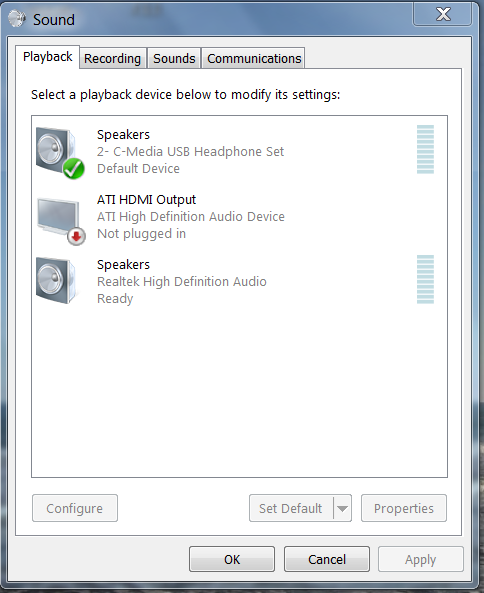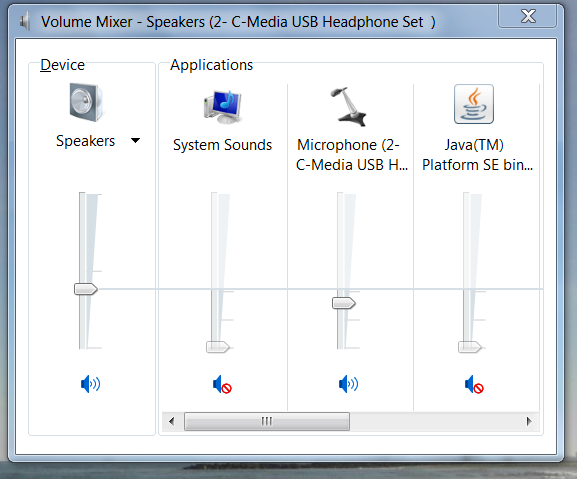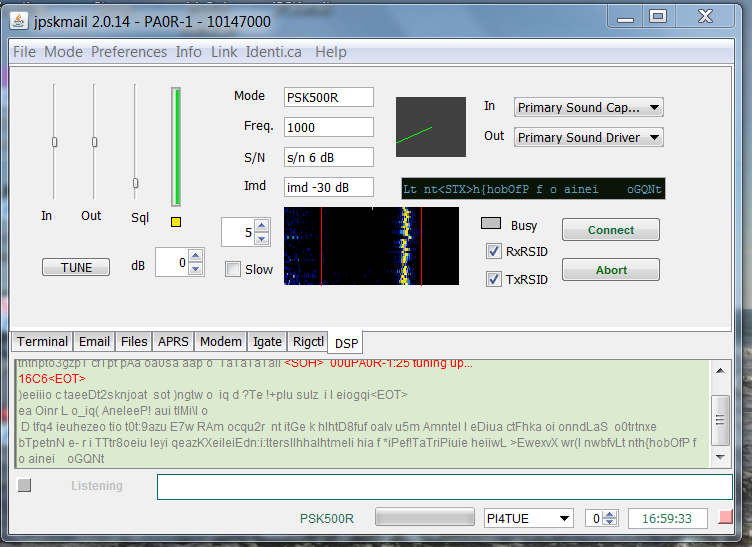jPSKmail audio on windoze 7 using
external soundcard.
First plug in the USB soundcard.
Then wait until the 'Searching driver for new hardware' message is gone.
If windows can handle the new sound card it will now appear in your
windoze sound app.
Otherwise, upgrade your windows with the proper driver...
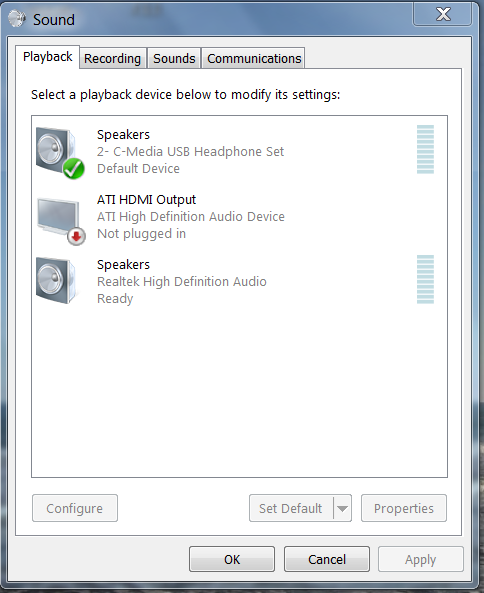
Set the proper audio channels for capture and playback
Then open the Volume mixer and set the audio levels for the device.
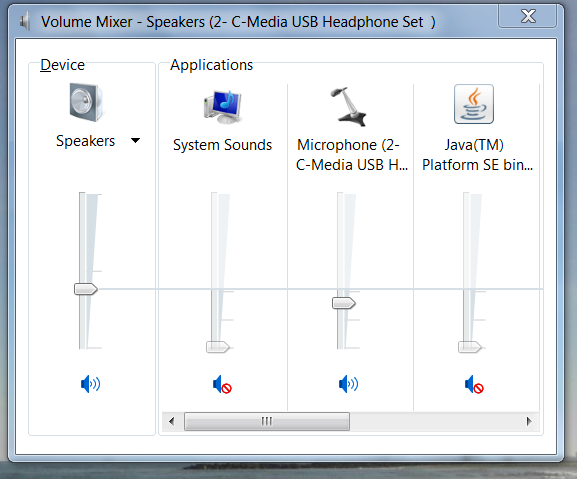
Set the audio mixers on the jPSkmail DSP tab.
They are called 'Primary Sound Capture device' and 'Primary sound
driver'
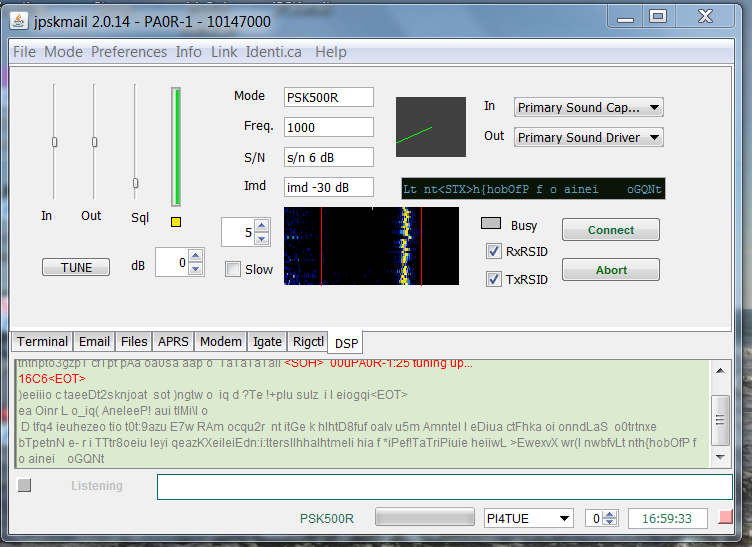
You are now ready for uninterrupted PSKmail fun...
Download link for the app:
jpskmail-2.0.15.jar