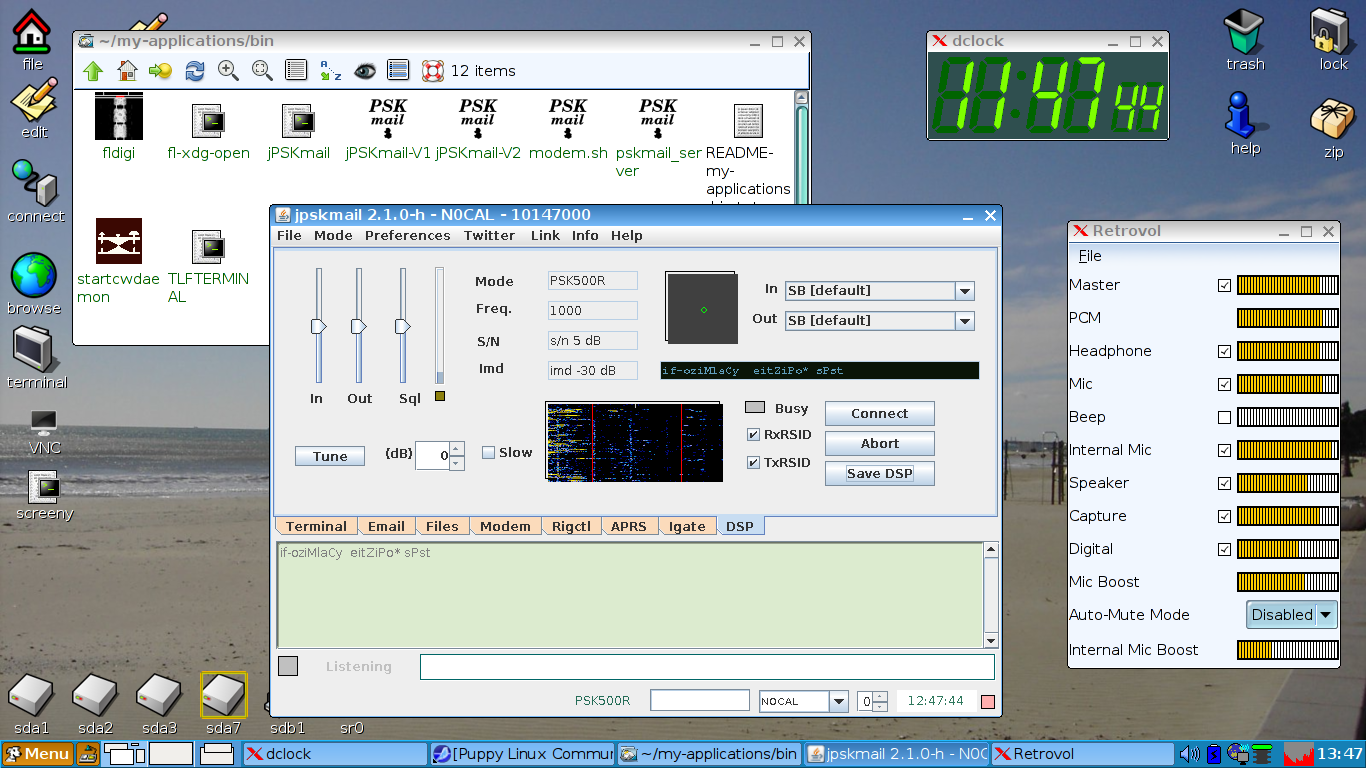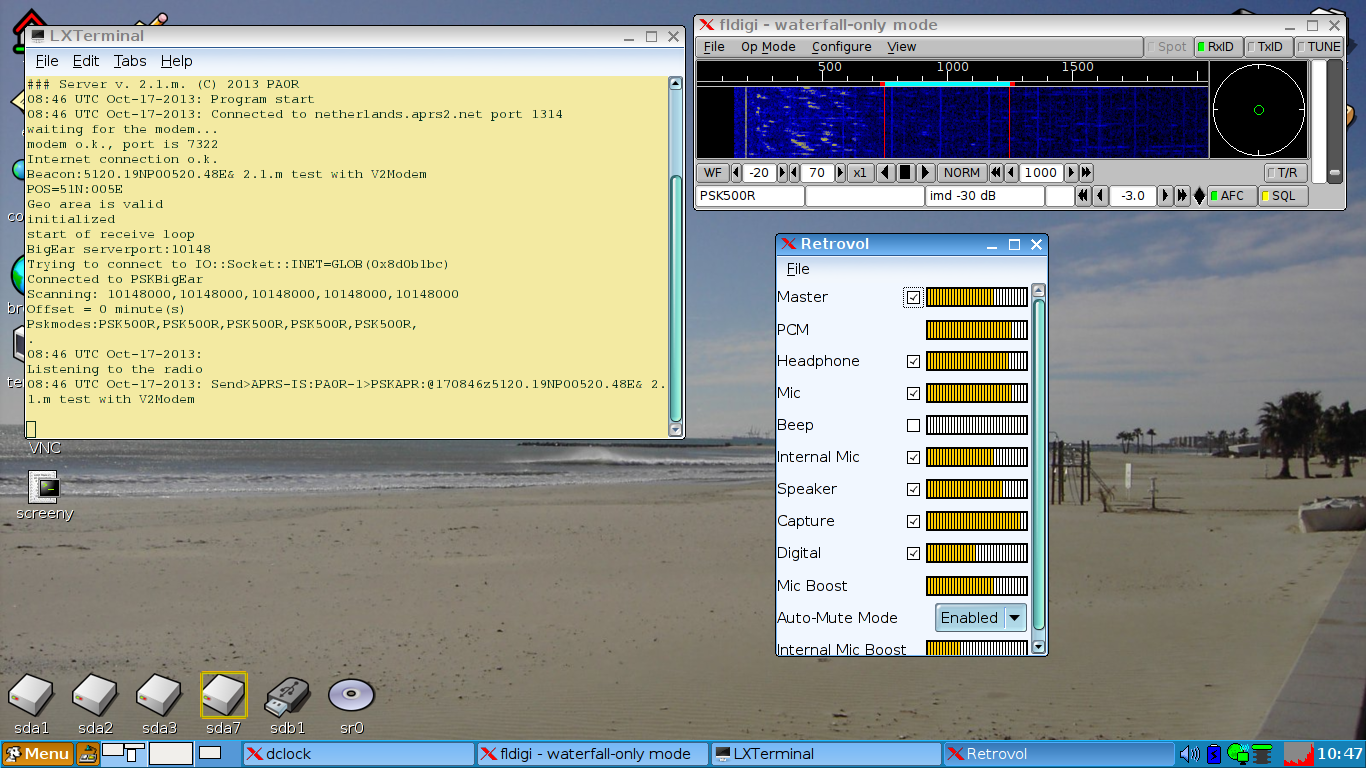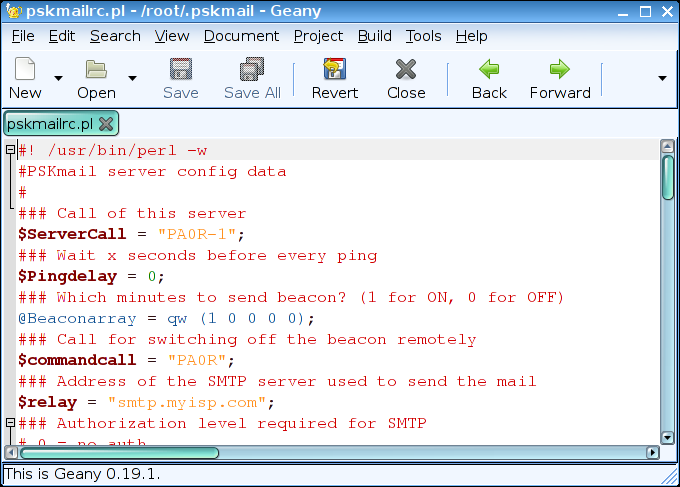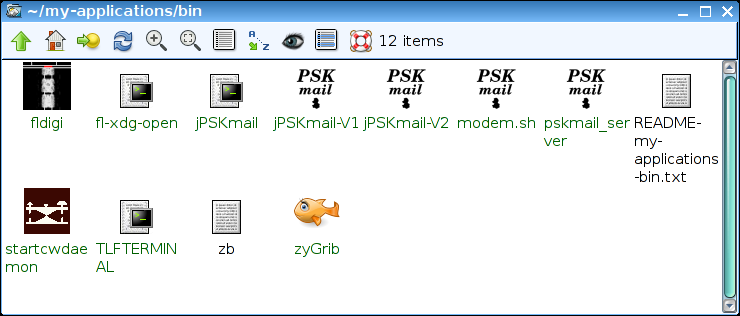|
Running PSKmail on puppy
| 
|
The PSKmail client
The PSKmail V2 client can be started from the Files->my-applications->bin directory.
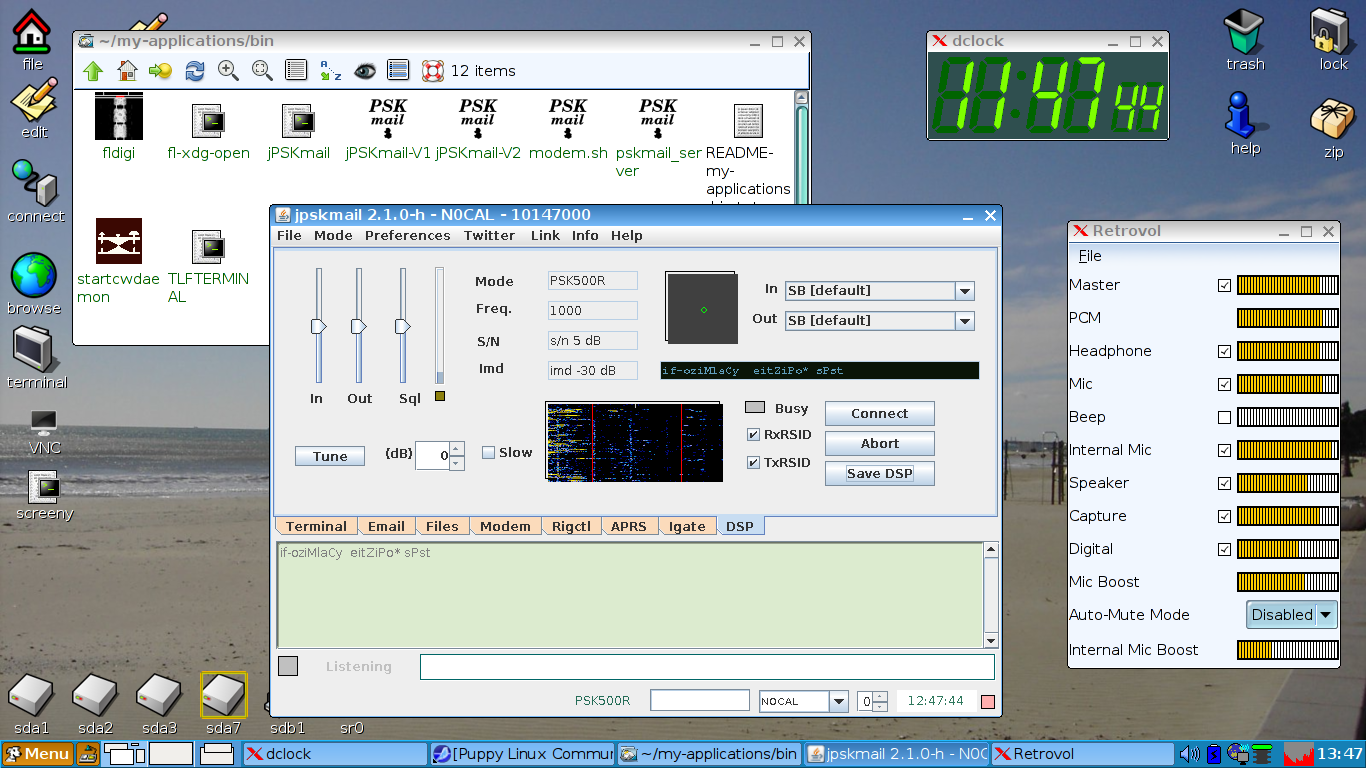
The audiop volumes are set with the Retrovol widget (bottom right, the small loudspeaker).
The audio levels are sticky, so you have to do this only 1x.
After this you set the necessary parameters with the Preferences dialogue.
The PSKmail server
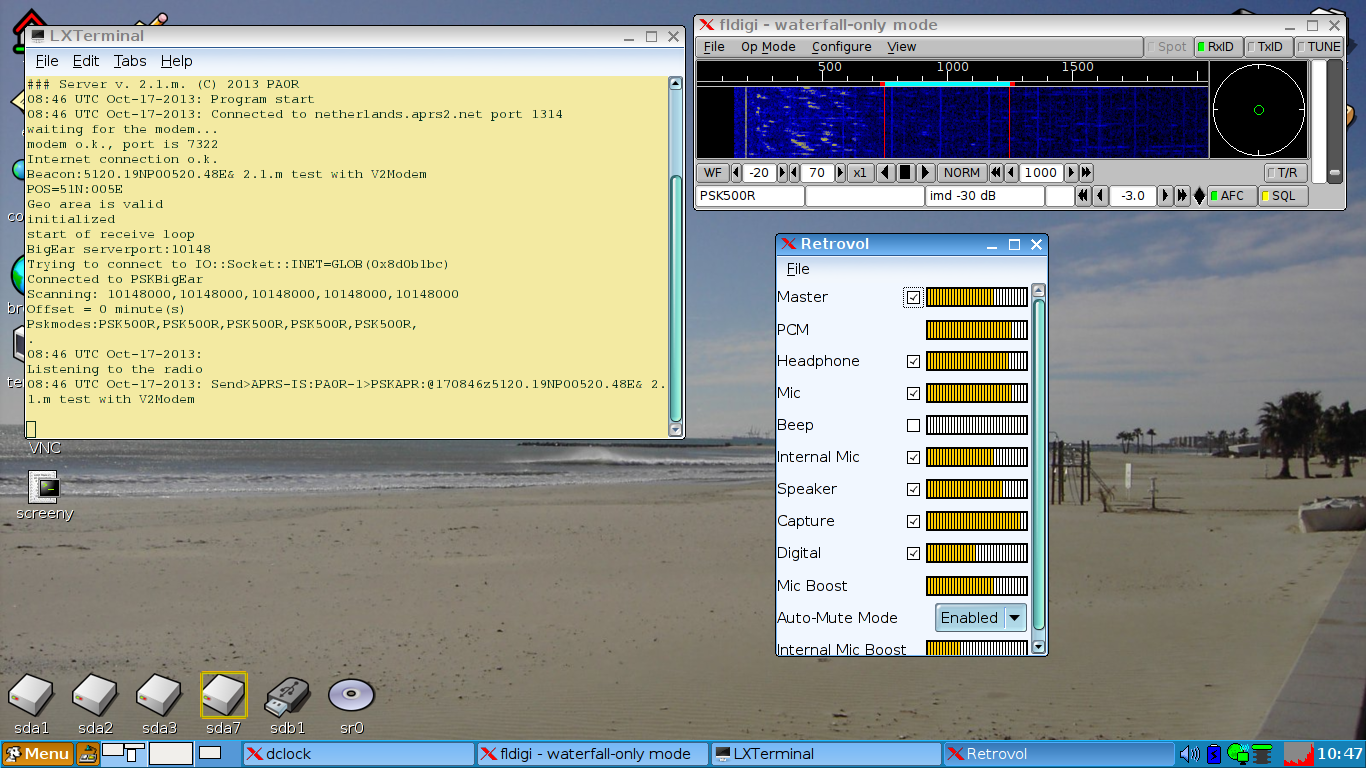
Before starting the server for the first time, edit the config file. For this there is an icon
on the desktop, which points to /root/.pskmail/pskmailrc.pl
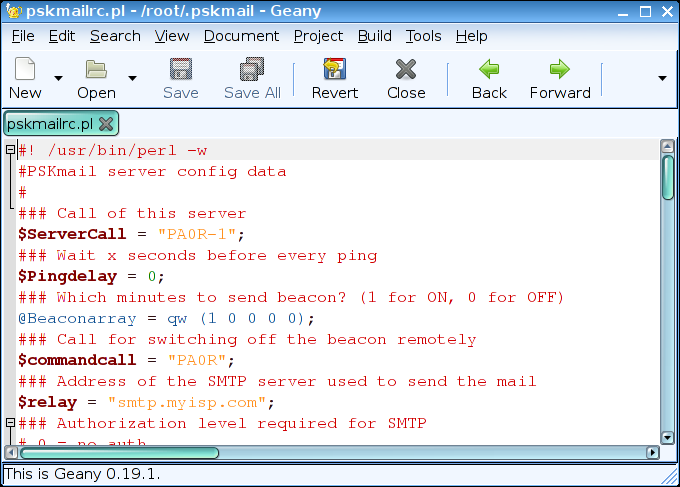
Edit at least $Servercall, $relay, $Latitude, $Longitude and the status messages
for the HF and APRS beacons... When the Call is still N0CAL, the server will start
with a dialog which asks the right questions....
To make the config permanent, you MUST edit the config.
Then set the audio levels for fldigi, using the Retrovol widget. You find it at the bottom
status line (the small loudspeaker icon). You can start fldigi separately from the menu
bottom left (Menu->Network)
After closing fldigi, you can start the server + fldigi with the 'pskmail_server' icon on the desktop.
There is also an icon in the Files->my-applications->bin directory:
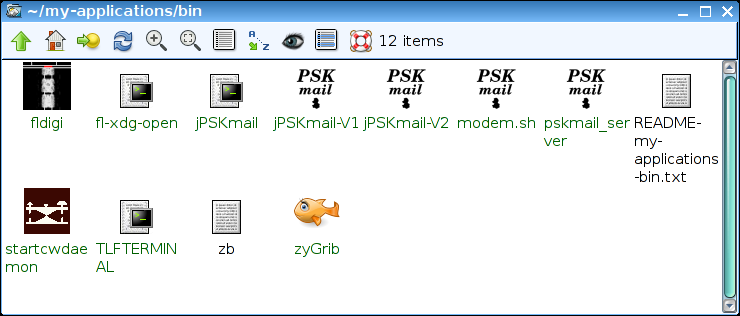
---
back home...