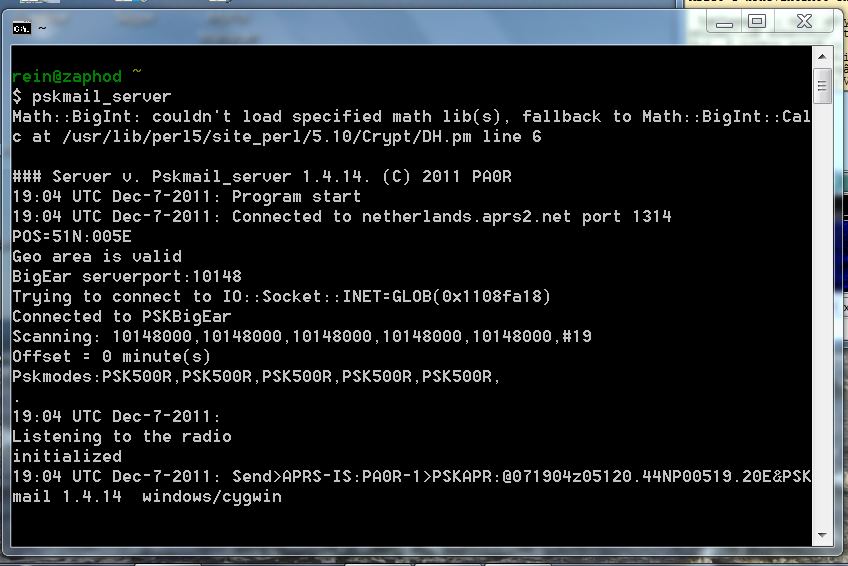Running a PSKmail server under Win7/Cygwin
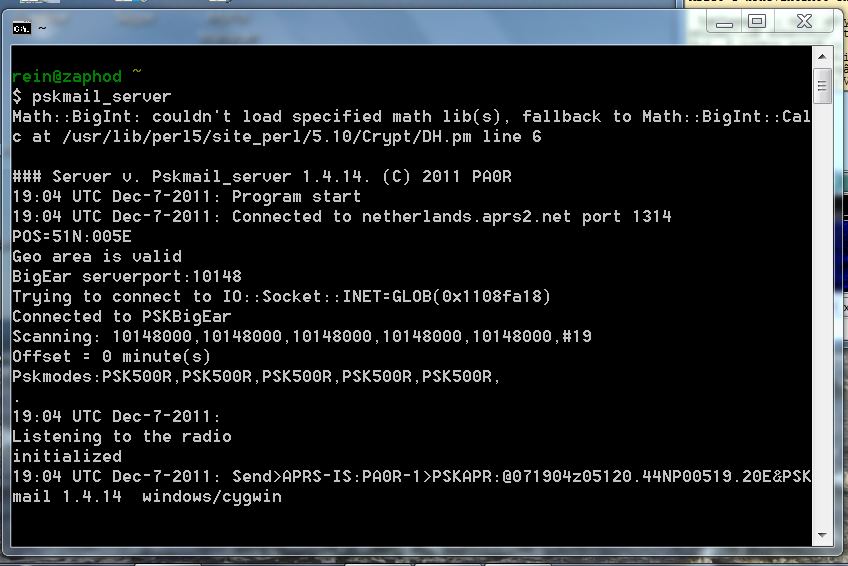
Cygwin is a unix emulator running native windows code. As the server is programmed in
Perl, which is an interpretive language, it will run flawlessly under Cygwin.
The server will not change anything in windows, it writes to the cygwin drive which is
contained in the cygwin file system, a file within your C:\cygwin directory.
To install the cygwin server you need to download 4 files:
- The setup program to install cygwin on windows : (840k) cygwin_setup.exe
(downloads a lot of stuff...)
- The additional libraries and programs needed : (173 MB) cygwin_pskmail.tar.gz
- The .pskmail directory with config info: ( 14
k)
pskmailconf.tar.gz
- The hamlib rig control program: (1.3 MB)
hamlib-win32-1.2.14.zip
To install these files, take the following steps:
- Install and configure fldigi for windows (from http://www.w1hkj.com).
- Unzip and run cygwin_setup.exe. This will install the official cygwin program on your windows computer.
After the install the Cygwin directory sits under C:\
- Make a shortcut for the Cygwin executable and put in on your Desktop.
- Start Cygwin. You will get a terminal, you are now in your home directory of cygwin,
and you can play with the unix commands...
- Go to the root directory of cygwin: "cd / "
- Copy cygwin_pskmail.tar.gz to the root (/) directory.
- Untar the archive: "tar zxvf cygwin_pskmail.tar.gz"
- Go to your home directory: "cd ~"
- Copy the pskmailconf.tar.gz file to the home directory
- Make the .pskmail directory: "tar zxvf pskmailconf.tar.gz".
- Go out of Cygwin ("exit")
- Unzip the hamlib archive under C:\Program Files (x86)\
- Back restart cygwin
- Modify the config file with "nano .pskmail/pskmailrc.pl" (server callsign, location, rig ctrl etc.)
- Write the file with ctrl-o and exit with ctrl-x
- Start the server with 'pskmail_server'. To kill the server use ctrl-c or just close the terminal.
You are done....
Don't forget to read the server manual!!!